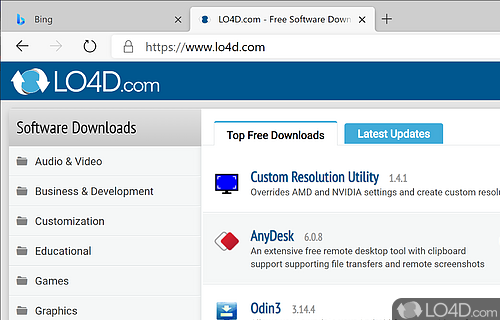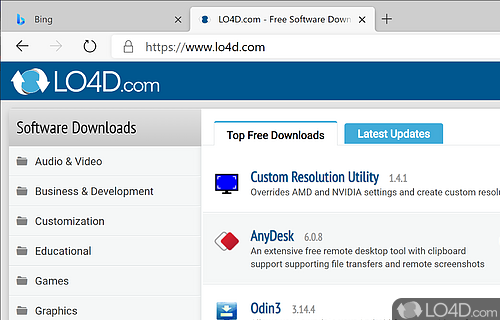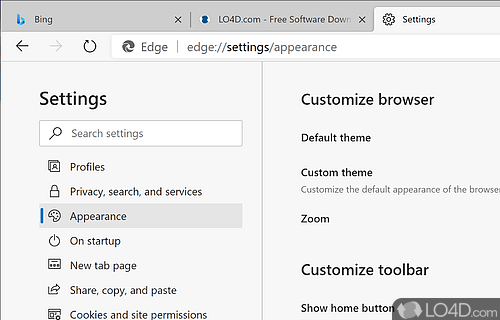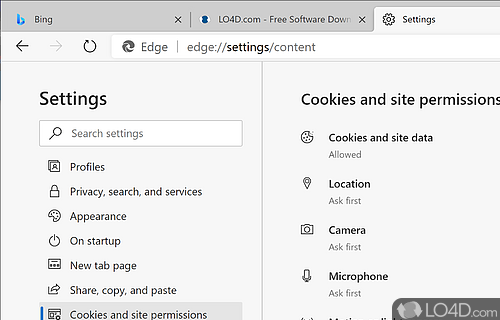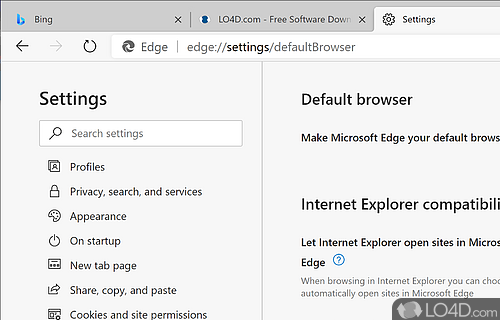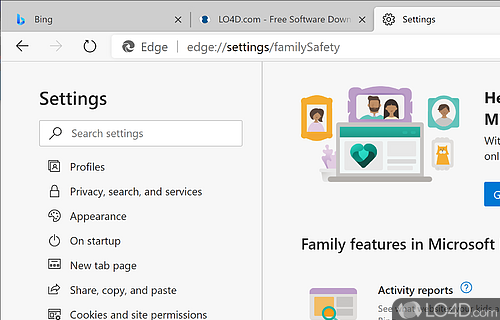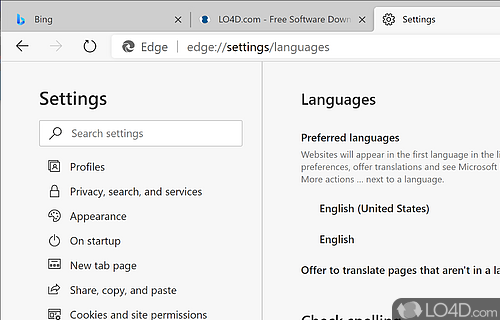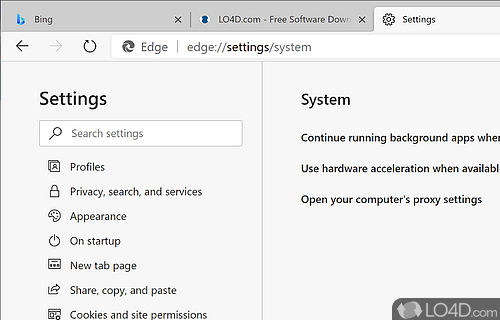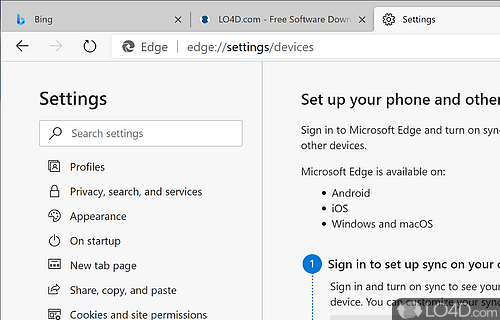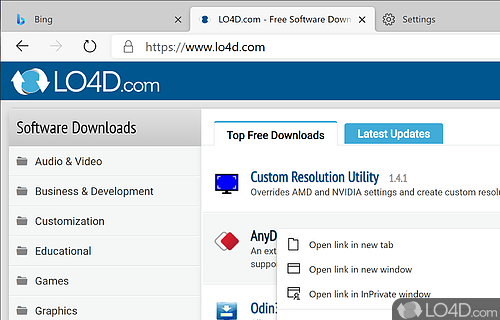The default web browser for Microsoft Windows in this evolved, Chromium-based Internet browser with new features and support for Google Chrome extensions.
With a rather dismal reputation with its Internet Explorer browser, Microsoft had to come up with something to rival the giants in the Internet web browser market which had essentially been taken over by the likes of Google with its Google Chrome. That's where Microsoft Edge comes into play.
The new web browser by MS is a completely new browser that is powered by the same open source software called Chromium, a project started by Google employees which eventually lead to the creation of the Chrome browser.
With that said, the new Microsoft Edge browser is certainly faster a far more compatible with web technologies than Internet Explorer ever was. It is powered by Microsoft's EdgeHTML which attempts to keep up with standards.
The design and layout of Microsoft Edge have a distinct Microsoft look to them, which means it matches quite well with its operating systems, especially Windows 10. The settings and customization options include are not too dissimilar from Google Chrome, so there's an element of familiarity for those switching from that browser.
In terms of system resources, the browser is similar to other modern browsers in that it's fast and responsive. However during tests, it seems a bit faster than Chrome with many tabs open.
When increasing the functionality of this web browser, you're given access to a multitude of different extensions. You may access extensions from Google's Chrome store if you wish, however Microsoft does maintain its own store which is exclusively for Edge users.
Overall, the look and feel of Microsoft Edge is a very welcome change from the days of Internet Explorer and it seems to be the right path taken by choosing the widely utilized Chromium source. Speed has certainly improved and the different customization options available for users of Microsoft's browser are welcome.
Features of Microsoft Edge
- Collections: Allows users to organize and share web content more easily.
- Customization: Allows users to customize their browsing experience with a range of extensions and themes.
- Fast: Offers a fast and smooth browsing experience with a modern and minimalistic design.
- Focus on productivity: Complete customization of web browsing.
- Integration with Bing: Microsoft's rewards program with Bing.
- Language translations: Provides a built-in translation feature that supports over 60 languages.
- More privacy control: includes built-in features for online privacy.
- Private browsing: Offers a privacy-focused browsing mode called InPrivate that prevents browsing history, search history and cookies from being saved.
- Reading mode: Integrates a reading mode that removes distractions and makes it easier to focus on the content of a webpage.
- Security features: including protection against phishing attacks and malicious websites and support for secure web standards such as HTTPS and Tracking Protection.
- World-class performance: improved speed over other Microsoft browsers.
Compatibility and License
Microsoft Edge is provided under a freeware license on Windows from web browsers with no restrictions on usage. Download and installation of this PC software is free and 144.0.3719.82 is the latest version last time we checked.
What version of Windows can Microsoft Edge run on?
Microsoft Edge can be used on a computer running Windows 11 or Windows 10. Previous versions of the OS shouldn't be a problem with Windows 8 and Windows 7 having been tested. It comes in both 32-bit and 64-bit downloads.
Other operating systems: The latest Microsoft Edge version from 2026 is also available for Android, Mac and iPhone. These are often available from the app store.
Filed under: